 So what does this image represent and how is it that we can build such a thing affordably? What is parametric design? Here is the answer:
So what does this image represent and how is it that we can build such a thing affordably? What is parametric design? Here is the answer:
You are looking at a side view of a ring designed with parametric design through the program “Grasshopper” which is a plug-in for the 3D form generating computer program, “Rhino”. This Fisher ARCHitecture designed ring costs under forty dollars to 3D print in solid silver on “Shapeways.com“. Amazing!
 Rhino is our in-house program of choice at Fisher ARCHitecture. We’ve gotten to the point where we can use it to create schematic diagrams of projects in a fraction of the time it would take to design the project old-school with sketches, plans, and elevations. Now we are actually designing our projects all at once in three dimensions. Instead of creating a couple views from which to view the project and hoping for the best, we can now walk around the project at full size inside the computer and study our designs from outside and from within. The computer expands our vision. Now we can see all aspects of the design and get things right up front rather than down the road.
Rhino is our in-house program of choice at Fisher ARCHitecture. We’ve gotten to the point where we can use it to create schematic diagrams of projects in a fraction of the time it would take to design the project old-school with sketches, plans, and elevations. Now we are actually designing our projects all at once in three dimensions. Instead of creating a couple views from which to view the project and hoping for the best, we can now walk around the project at full size inside the computer and study our designs from outside and from within. The computer expands our vision. Now we can see all aspects of the design and get things right up front rather than down the road.
So how does “Grasshopper” fit in?
 Well let’s back up a moment and explain what Grasshopper does: Put simply, it changes the way architects conceptualize their buildings.
Well let’s back up a moment and explain what Grasshopper does: Put simply, it changes the way architects conceptualize their buildings.
Back in the day architects would imagine what their projects would look like at the beginning of their design. Then they would design it. An architect’s process was like an arrow, proceeding from Schematic Design through Project Completion. Sure, design is a process. However, although the original conception could always change, it rarely seemed to. No wonder architects were often accused of being stubborn. Changing course midstream is expensive, time consuming, and tricky.
Above is a design created using Grasshopper which features the “Project” command. The client’s logo is distributed across the walls, floors, and ceilings of his office and appears to float in the air like magic when viewed from the right location. We recently programmed Grasshopper to figure out how to map this fixed image down the client’s corridor. An analysis of the completed project can be viewed here.
Grasshopper lets designers adjust their creations on the fly: Architects using Grasshopper have the ability to design in the various strategies they are proposing and then test these different strategies to ascertain which is best. With a quick adjustment of a slider, walls can bend and swerve in response to adjacent conditions. Yes, the walls still exist with lines and volume in the mind of the computer; but now they are fully adjustable.
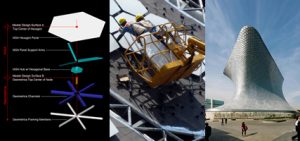
Bea and I have spent the past couple weeks learning how to use this cool program. At first we foresee using Grasshopper to design creative building facades and interior panel systems, but in the future truly the sky is the limit. Truly it’s a game-changer.
Large-scale design is exceedingly complex. As the architect, Rafael Vignoli famously once said, “It is easy to represent complexity with complexity. What is difficult is to represent complexity with simplicity.”
A second plus from knowing how to use Grasshopper is that our new-found knowledge will help us as we collaborate with parametric design experts on bigger projects. For example, we may well soon be working with super-talented architect, Matt Fineout, on the facades of a certain large scale project I can’t mention yet in print. Matt runs Smart Architecture out in LA and suggests that he founded his firm to “help owners, architects, artists, engineers, and contractors apply digital tools intelligently to their own projects and to solve challenging problems together”. Matt will help Fisher ARCHitecture keep our design as simple a possible!
Now Bea and I have a working knowledge of the program, we are looking forward to seeing how it can make our process more efficient and the results more elegant.
Author’s note: I’ve been lucky to have employed many amazingly bright, parametrically inclined CMU interns over the years. Not to worry, Mike Jeffers and Jordan Parsons: We’re still 9,900 hours behind you!!!
