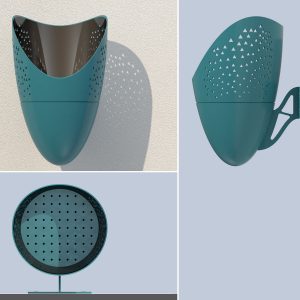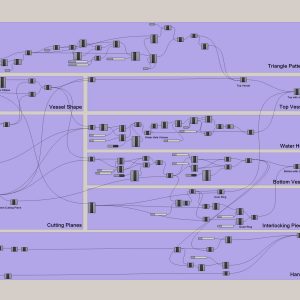 We’ve been working on the 3D printed planter you see here in the office for the past couple months. One remarkable thing about this project is that we created it without drawing a single line either in CAD or by hand!
We’ve been working on the 3D printed planter you see here in the office for the past couple months. One remarkable thing about this project is that we created it without drawing a single line either in CAD or by hand!
“How did we do this?” you may ask. We used our cool parametric computer program, grasshopper, which “plugs into” Rhino, our 3D computer design program of choice.
To the right you see a visualization of the relationship between each of the project pieces. Each node represents a command. “Draw a line,” for example, or “extrude a curve.” The project reveals itself as you assemble the commands. One interesting thing about designing this way is that you don’t predesign the project forms. Rather, they emerge as you input the project parameters. That’s a game changer!

Working at a small scale like this is a great way to learn skills and continue to develop our design sensibility.
As beautiful as is the form, our “grasshopper planter” is not QUITE affordable yet. The planter, which has a four inch diameter at its widest point and is seven inch tall, cost a hundred dollars to print plus a couple bucks to spray paint.
For other Fisher ARCHitecture parametric designs, check out the “Irwin Canopy” project here and our “Merging Media” project here.